How to Print a LinkedIn Profile as a Resume is by far my most popular post (I guess that title is pretty good link-bait! ;-) ). As such, I have decided to give the topic a little more love lately.
The above post, my initial venture, offered a Bookmarklet, which users could drag-and-drop into their browser chrome. I also offered via GitHub for anyone that wanted to manually add it to their Bookmarks.
That version was good, and did its job, but some users found it a little difficult to install and the code soon got outdated as LinkedIn updated their Profile page layout.
Then, thanks to some gentle prodding in that original post’s comments, I finally updated the code, but left it as a Bookmarklet and on GitHub.
Well, I’ve finally gotten off my tail and decided to convert this to a Chrome Extension!
The new Extension can be found on GitHub too, including instructions on how to install it in your Chrome browser as an Unpacked Extension, OR you can also find it in the Chrome Web Store (my first Chrome Extension! :-) ).
- Install the Extension, either as an Unpacked Extension or via the Chrome Web Store (links above)
- Go to your LinkedIn Profile page, which should look something like this:

- Click the “View profile as”, as illustrated above.
- When that page loads, you should have a new icon in the Omnibox (Chrome’s address bar), like this:
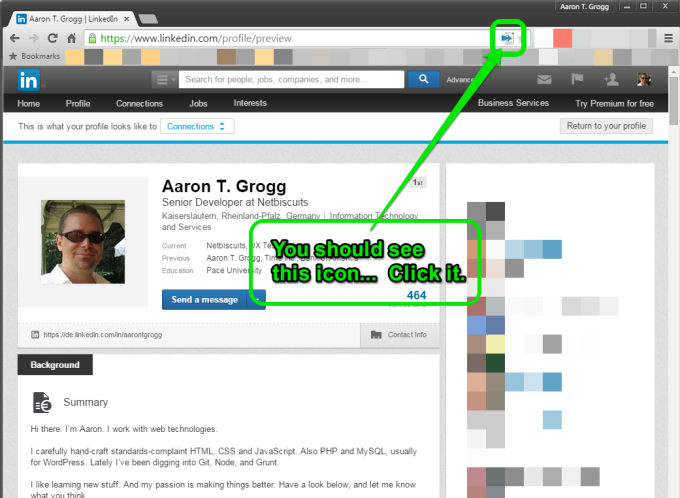
- Click that icon.
- Your Profile page should automagically transform into something simply gorgeous, and totally printable, like this:
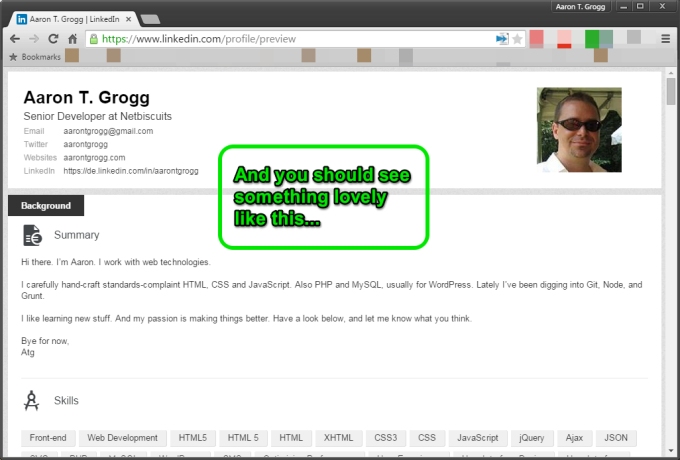
But hopefully not with my name and photo…
Would love to hear what you think, if you find it useful, or not, certainly any bugs or feature requests. If this continues to gain traction, I will add functionality. I’m even thinking about looking into creating a Firefox Add-on, and, does IE offer the same functionality? Either way, if anyone is interested in either of those options, please let me know.
Anyhow…
Happy printing,
Atg
Mate, I’m tearing my hair out here.
You forgot to tell us how to use it!
I put the bookmarket. I click in when i”m on my profile and nothing happens.
I got the extension. Now what??
Where’s the ‘On’ or ‘Go’ button.
what do I do now??
Hey, Cameron, sorry for the frustration, put your hair back in!! ;-)
Well, it works fine for me… The only time the icon should appear is if you “View profile as”, and clicking it should just transform the page…
What URL are you viewing when you click it?
What icon are you referring to? Where exactly will that be?
** For everyone who is lost – there should appear an icon in the right hand end of the browser URL. Next to some other icons such as block popups etc. Click on that.
Good job Aaron, almost there. (My phone number goes straight over the top of my name).
Thanks again, Cameron, instructions added:
https://aarontgrogg.com/blog/2015/04/30/how-to-print-a-linkedin-profile-as-a-resume-the-chrome-extension/#instructions
I do expect quite a few placement bugs, as people will have stuff I don’t have on my Profile, so thanks for the note about the phone, will work on that.
Atg
Great Aaron!
I tried your Chrome extension, everything works fine excepts for the introduction: my profile photo is cut (to make you understand: I can only see my hair) and my job description is mixed up with the contacts.
I hope you’re going to fix it because your tool is very very useful! :-)
If you need further feedback about the bugs I’ve encountered I’m here!
Thanks,
Loris
Hi Aaron,
This is a really useful extension! Same thing that happened to Loris, happened to me. Are there some elements that I should remove to make this work fine?
Thank you from Kenya!
I figured it out! Resize your profile image to 128 x 128 pixels. You can use this website http://www.superresize.me/
So go ahead @Loris
Sorry for the hassle, Loris & Kakai, I do plan to make updates just as soon as I have the time. Naturally, there are items that some people will have on their profiles that I do not have on mine, and the “fix” is just a manual process of finding something wrong, finding the right JS/CSS to fix it, then adding it to the Extension. I will need to create a bogus profile that has everything so I can properly test… :-)
I will keep this page updated.
Thanks again for all the kudos,
Atg
Works very well. The first app thingie that I have ever used on the web where I understood what I am supposed to do and then worked. I am not technical at all!
Thank you for making it.
Thanks, Ylana, glad it was helpful! :-)
I want to use this to print other people’s profiles, not my own. Is that possible?
Hmm, not at the moment, wasn’t really intended for that, so I limit the appearance of the conversion icon to only “your own” profile… But your case makes sense. Will have a look and update here when the Extension has been updated. In the mean time, if you really need it, the Bookmarklet version would try to work on any page…
Cheers!
They updated the design! *arrrrrrg*
So now there is no ‘show profile as’ and if I go to the ‘edit public profile’ I only get to see my page in english (most of the time I will want it in danish).
Any plans for a update? (I now I just got the new look, but I still would like to know what your plans are)
Thanks for the notice, Alice!
Yes, I realized shortly after creating this that their redesigns would be a never-ending battle… :-/ (Although I still see the former design when viewing my Profile, guess this is a slow rollout.)
I have sadly left this and other projects languish for far too long, simply haven’t had the time that I once had.
Will try to get back to it ASAP, though!
And not sure how/why this extension would effect the language of your page, I don’t even see how to change the language of a profile…
Atg
The plugin does not affect the language.
But the ‘edit public profile’ (still) has a similar appearance to the old look, but it is not possible to set/choose a language for the public page.
Therefore, if you were to use that page as the basis for making it printable I would not be able to get it in danish (or any other language than english).
The current profile page is however IMO a mess and almost nothing is visible without expanding something.
But I supposed the profile page would be the one to use for the plugin, if people are to be able to choose a language.
not working anymore. all i get is a webpage asking me to register.