For anyone that would like a say in how the web evolves around us, Jake Archibald (now of Firefox) and his team are providing a way to rank what you should be included in the Interop 2026. Go ahead, make your voice heard!
And while we’re talking about Jake, he also recently posted a run-down on the state of progressive images. Yeah, sure seems like a bit of a “forgotten topic”… thanks for pulling it back, Jake!
Although CSS @functions are, at the time of this writing, still Chrome-only, it is always worth knowing about things as they progress! So Una Kravets presents 5 Useful CSS functions using the new @function rule.
With the release of Firefox 144 comes a slew of new features! In addition to the much-reported new support of PerformanceEventTiming.interactionId, which allows Firefox to now report INP, it also supports the command and commandfor attributes, and, very cool, also now supports the View Transitions API Level 1, which brings same-page transitions to all major browsers!
But while we’re waiting for Firefox to add support for View Transitions API Level 2 (aka multi-page transitions), let’s remember that View Transitions are a perfect progressive enhancement! And in that spirit, Yash Raj Bharti walks us through a great beginner-friendly guide to view transitions. Starts very simple, adds a couple slightly-more-complicated examples, and all with nice, short videos showing that effect in action. But in the end, if the user’s browser doesn’t support View Transitions, what they get is just a page transition; nothing breaks, still works just fine. :-)
And once you’ve mastered those basics, Bramus Van Damme walks us through What’s new in view transitions (updated for 2025). Definitely more complicated examples, but the outcomes are so powerful!
And once you’ve mastered what’s new in View Transitions, maybe you’ll want to run through James Stuckey Weber‘s Anchor Positioning Updates for Fall 2025. At the time of this writing, this tech is nearly Baseline, but in Firefox’s Nightly, so.. fingers crossed! But if you’re too eager to wait, the article does also link to a polyfill!
And if you want a little more on Anchor Positioning, Temani Afif quickly runs through position-area.
Ela Gorla shares Common misconceptions about screen readers. Love the myth-busting approach!
Matthias Ott digs deeply into :is(), :where(), and :has(), showing off how much code they can reduce, discussing how they differ, how they can be combined, and how their specificity differs. Gotta admit, I am a bit dizzy after that read…
In an attempt to make Claude a little more reliable while still trying to keep things efficient, Anthropic has released Skills, which are more “bite-size” resources Clause can load when it needs that skill. Why does this sound familiar?
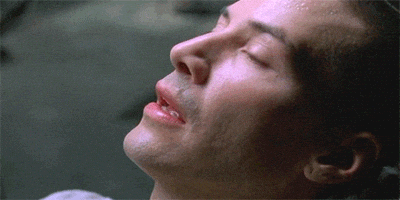
DebugBear walks us through their Synthetic Dashboard (YouTube video), offering a ton of info and seemingly infinite modifications you can make to view and analyze your data. I like that you can swap between Metric Groups, as well as viewing the Last or Average values, and comparing against previous periods. The shareable links are also an absolute must, allowing you to share data with team members that do not have a system login.
If you’re looking for an absolute banger of a gallery effect, the great Ana Tudor shows off her mad, mad skills with her Pure CSS simple parallax on scroll, which uses scroll-driven and scroll-triggered animations, and is responsive and accessible… Madness, I say, madness!
And finally, Rob Weychert recaps his experience of trying, failing and learning with the intricacies of the HTML video element. I love these types of articles where you see someone’s journey, how they learned, and what golden nuggets they procured, along the way, and realize how generous our industry is, when such nuggets are just openly shared…
Happy reading,
Atg