A friend at work just showed me this and I love it so much I just had to share!
When you are in a Windows Explorer window, such as this:
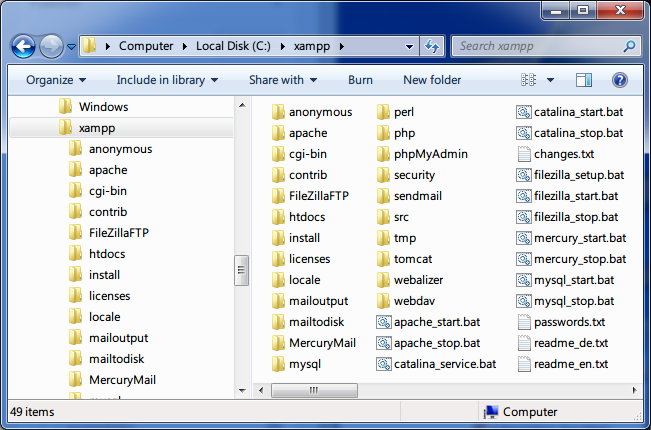
And want to open a command line to do something in that same directory, type cmd into the address bar of that Windows Explorer window, like this, and hit Enter:

A new command line window opens, already navigated to that directory…

Magic! :-)
Happy coding,
Atg
Wow, all this time I was missing this. Thanks for the tip!
WOT THAT’S MAGIC!