I consume a lot of RSS feeds. That is where I find nearly 100% of the links for my Today’s Readings posts. But suddenly my world turned upside-down, so I’m documenting the problems (and hopefully the solutions) for anyone else that experiences the same.
I use Feedly as my RSS feed engine, after migrating from Google Reader. In fact, I’ve been using Feedly since before the Google Reader shut-down. I consume content nearly 100% using an HTC Desire S, which runs on Android 2.3.5. That’s an old OS, I know, but it’s a refurbished work phone, and it cannot be upgraded.
I frequently try using the Feedly app for Android, but always find it to be buggy (at least on my old phone): as I swipe from post-to-post, eventually one post will get “stuck”, and will appear over and over, randomly interspersed between actual posts. But if I jump back to the list view, I can see the actual posts that are in my feed, not the “stuck” post that was displayed to me while swiping.
So instead of the Feedly app, I have been using the gReader app for Android. This app has worked pretty great for me, at least until yesterday. Suddenly gReader throws this error when trying to log-in:
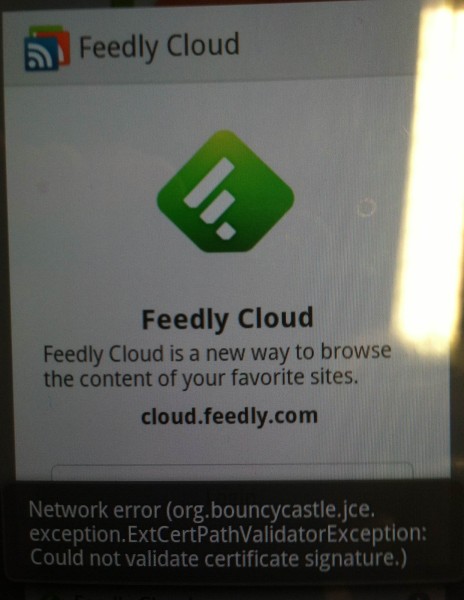
I have restarted the phone, but this hasn’t fixed the issue.
So I went to the gReader website to tell them, but as I started filling out their contact form, I realized I needed to be able to describe things better than a <textarea> was going to allow me to do… They also offer a forum link, but it’s basically the same thing: limited. So while I planned on finding a better way to contact them, I wanted to get on with reading.
Not feeling like I can trust the Feedly app, I decided to try their website. Which is a nightmare, because it isn’t responsive… WTF??? (Okay, that was a little judgemental on my part, but come on, it’s 2014…)
Then I thought, this is an old browser, maybe they’re using something that it can’t handle (which wouldn’t make this issue okay, we should be building for less-capable devices first, but at least would explain it). So I pulled out my iPhone (which cannot work on the European cell network, so it’s really just an iTouch, thanks Verizon!), and tether to my HTC’s data connection. (I hope you are beginning to sense sense how ridiculous this is becoming, because I am beginning to sense how obsessed I am with reading RSS feeds…)
On the iPhone, I open the latest Chrome browser, go to the Feedly website (which is not responsive on this device either), zoom in and click the Log in now link. And the log-in mechanism doesn’t work… I am stranded on a new tab that opens and says:

Well okay, at least I can contact them via email!
But by now, I didn’t want to just send emails and walk away. I wanted to document this problem, and process, a) so it would be easier to explain to gReader/Feedly, and b) so it might help someone else with the same issue, once it is, hopefully, finally resolved. So I continue down the rabbit hole, taking notes and screenshots as I go, to prepare this documentation, so I can send gReader/Feedly a full description of how to replicate all the problems I am experiencing…
By now, I have completed both legs of my bus ride to work, and decided to use the Feedly website and read at my desktop. I am now using a Windows desktop and latest Chrome browser. I open the Feedly website, and see posts that I have already read, which should be marked as read, and so shouldn’t be appearing in my feeds anymore…
Well, I thought, maybe the app just hadn’t updated the server, so I clicked a post (which should mark it as read), then hit refresh (so that post should disappear from my list anymore). Instead, I got a completely different list. Here are the screen-captures of my five page-refreshes:
-

Refresh #1: All posts appear to be read, though my Settings say “Unread Only”… -

Refresh #2: Only three Top Stories appear (According to who, and why? I don’t want these.)…
That’s the exact same page, simply hitting refresh five times… At this point, I have no idea what is going on, I only know that I have absolutely no reliable way to consume RSS feeds, using any of Feedly’s consumption portals (which I consider gReader to be)…
Once again, I am not writing this just to rant and rip gReader/Feedly a new one, but simply to document the trials and tribulations of one of their consumers, with the hopes that thorough documentation of the problems can help solve them. And I hope they do, soon.
So I will publish this post, then send the link to the above contact email, as well as post to the Feedly Google Community and gReader Google Group. I will update this post with any updates I receive.
In the mean time, happy RSSing,
Atg
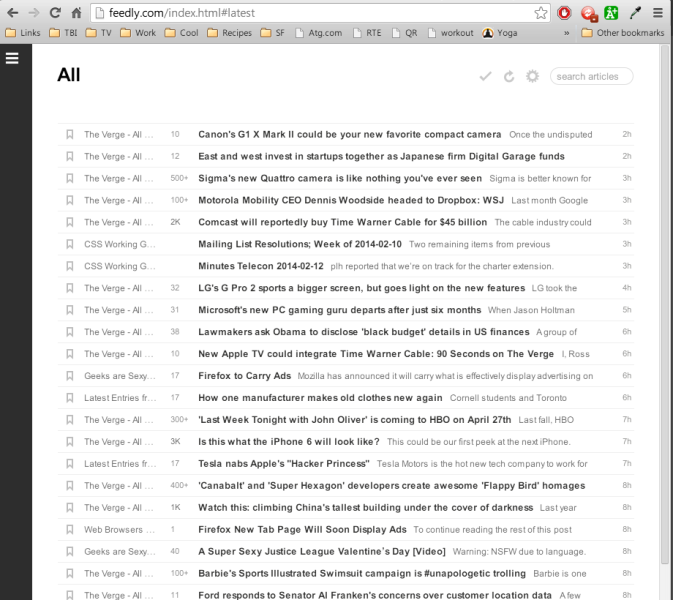


In an ominous start to this process, my attempt to submit the issue via the gReader Contact form results in this error message:
“Oops! Please correct the highlighted fields…”
Unfortunately, there are no “highlighted fields”…
Even tried digging in the code via DevTools to see if there was maybe an error class that didn’t have CSS applied to it, but no such luck…
Moving on…
Reader @trodrigues offers hope via Twitter!
gReader Community member Noin Noin posted:
I had not, but by the time I picked up my phone, it had, and gReader now logs-in just fine!
One down! Thanks, Noin Noin!!
I read a ton of RSS feeds to compile a list similar to yours. I have to say, I never liked Feedly one bit. Perhaps its just a personal preference thing but I ended up paying for Newsblur and I really can’t say I have had much if any complaints since doing so.
Thanks, Brian, this was actually the first problem I’ve had with gReader, but yes, other than serving as an RSS engine, I haven’t found much about Feedly that I liked…
Im having an issue with feedly regarding it out-of-charts data usage (250mb in 10 min), and since i have a limited data plan i cant use it while commuting.
Regarding the inavility to use your phone outside your country/provider, i had the same issue (entel Chile), but i paid around 60 dollars and got it unlocked.
Not trying to promote a specific site (i’ve seen a lot of alternatives) but i used a site called doctorsim (i think its .com) and it worked, now im usig a german sim card.