And in this special case, WTF stands for: What’s with The Font-rendering…
This has happened to me a couple times now, and each time I have filed a bug, waited, hunted, and finally found the solution, so I’m officially documenting it here and now for anyone else that might have the same issue (and for me, so that the next time I have the issue, I can more easily find the answer…).
The Scenario
Somewhere, somehow, I see something that says I should update my version of Google Chrome, and I do so. This only happens at some rare, vague, fuzzy moment between consciousness and comatose; it’s the same situation as when you arrive home safely from your daily commute, but have no recollection of how you got there…
The Issue
The several latest versions of Chrome, installed on a Windows 7 PC, renders every page font unreadable, like this:
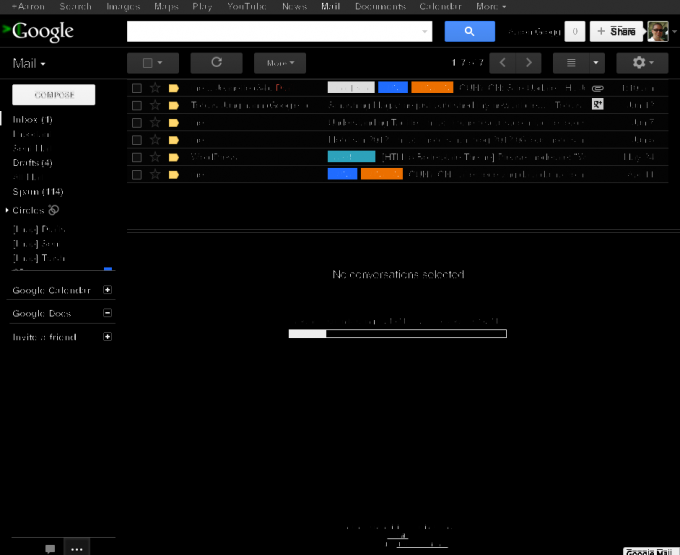
This is not a compression issue with the image, this is what my screen really looked like!
The last version that doesn’t completely muck things up (but still requires a Custom.css for some pages, read more in a previous Today’s Readings post) is 17.x.
The problem is well-known, and well-documented, so it is amazing to me that for at least six months, two “stable” versions, countless sub-versions, this issue continues to exist… Firefox: fine; Safari: fine; IE: fine; Opera: fine; Chrome’s own browser chrome: just fine; it is just the web pages that Chrome renders.
The Solution
As I stated above, a Custom.css used to fix a part of the problem, and the above Issue offers a plethora of solution options, but none of them worked for me; these latest rendering issues, at least thus far, cannot be solved, you have to revert to an older version of Chrome (which is something that they don’t bother to make easy).
The Process
- Before we do anything else, make a copy of your current Chrome Profile (the files and folders that represent any customizations you’ve made to Chrome, including stored username/passwords, extensions, bookmarks, etc.). The folder to copy should be something like:
C:\Users\username\AppData\Local\Google\Chrome\User Data\Default - Download the older version of Google Chrome. Again, 17.x was the last that mostly works for me, but you may want to play with other versions to see if there is a better choice.
- Uninstall your current version of Google Chrome (do not remove any personal settings, just uninstall Chrome):
Start > All Programs > Google Chrome > Uninstall - Install the older version of Chrome.
- Open Chrome, to make sure it loads, and that the font-rendering is returned to a readable state. You will likely get a message regarding the Profile, something like it “being from a newer version so it can’t be used”, just close that for now. You will also notice that none of your bookmarks or customizations are there; we’ll get to that in a minute.
- If all looks good, proceed; otherwise uninstall again and install another version of Chrome.
- Close Chrome.
- Open two separate Windows Explorer windows, one with the Profile for the current version of Chrome, and one with the Profile we copied in Step 1; again, the paths should be something like:
C:\Users\username\AppData\Local\Google\Chrome\User Data\Default - Copy at least the following folders/files to the newly-installed version of Chrome (once these are installed, you can always try adding others as well, being sure to make a copy of the existing first, so that if some breaks, you can easily revert back):
- Extensions (folder)
- User StyleSheets (folder)
- Bookmarks (file)
- Custom Dictionary.txt (file)
- Favicons (file)
- Google Profile.ico (file)
- Preferences (file)
- Shortcuts (file)
- Web Data (file)
- Open Chrome again and you should see readable fonts, and all your personal settings…
- Return to life as usual, and stop updating Chrome! (That last part was really for me…)
Hope this helps you, I fear it will help me again, some day in the future, when my coffee is not properly doing it’s job…
Happy Chroming,
Atg
Wow. This is only slightly less time consuming than getting the Chromium source and picking through every line in an attempt to make Groggium, the world’s first Windows-proof version of Chrome.
In all seriousness, though an ardent Mac user, I am always rooting for our boys in Redmond, because there are so many darned smart guys attacking such a bewildering array of tech problems. To the point where I seriously consider switching over with each major OS iteration, etc. But stories like this…geeze! Of course I guess the Chrome team is somewhat to blame here, as well.
DON’T UPGRADE!
@Jerome: Yeah, I too would love to see MS really do well again, and with the upcoming IE10 I think they might be on the right path, at least on that product (though Windows & Office both seem to be getting worse and worse as far as UI goes). I root for them mostly because their products are so prolific, I just think of what greater-good could come if all of their shizzle was the bomb-bizzle… Know what I’m saying? Yeah…
So, the underlying issue turns out to be the gdipp font-renderer that was (at some point) installed on my work PC, and I finally found a solution (that works for me), meaning I can finally upgrade to the latest Chrome!
Step 1:
Uninstall gdipp. I couldn’t find any uninstall function, so I followed this method:
Programs > gdipp > Script > Delete_Services.bat
This leaves the gdipp listing in your Services, but it will not start automatically. (If you’re like me and really want it gone, you can hunt down each and every gdipp reference in your Registry, but keep in mind this can cause problems, so be careful…)
Step 2:
Download and install http://code.google.com/p/mactype/. (Don’t be scared off by the Japanese language, the app installs in English and makes your fonts on Windows look really nice!)
Happy fonting,
Atg
Aaron, thanks for pointing us all to MacType. After years of dealing with the constant annoyances of gdipp, MacType is a refreshing change.
Hello,
Why do people like me have this trouble and other people don’t have the trouble? Can I avoid it if i insert another videocard in my computer? I need Google Chrome in order to work with my computer. I really need to know what makes the difference why I have this trouble and other people don’t have the trouble.
Greets,
Mark
@Mark: honestly not sure if changing the video card would solve or not, but the solution i provide was pretty simple to implement, and i think the reason for some experiencing and not others is simply due to varying installations…
The troubleshooting tip at the top of this page is only working with 17x? I don’t want to mess up my windows fonts too much. Does it take effect to other Windows apps when I install mactype?
@Mark: I cannot speak as to which versions of Chrome this affects, but I started having the problem when I upgraded to 17. I am currently using 27 and the problem has not returned, so at least those versions.
As for effecting other apps, I also cannot say it will not ill-affect any other apps, but I can say that I was also having a problem reading text inside of my Spotify app, and that is also no longer an issue. YMMV…
Hope this helps,
Atg